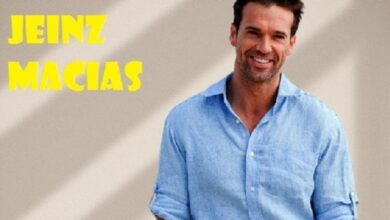The Ultimate Guide to GIF Wallpaper: Transforming Your Screens with Dynamic Backgrounds

I. Introduction to GIF Wallpaper
A. What is GIF Wallpaper?
GIF wallpapers are animated images used as backgrounds on various devices, including smartphones, tablets, and computers. Unlike traditional static wallpapers, GIF wallpapers bring a dynamic visual element to your screen, making it more engaging and visually appealing. The concept of GIF wallpapers is rooted in the broader history of GIFs (Graphics Interchange Format), which were initially created in 1987. Over the years, GIFs have evolved from simple looping animations to complex, high-quality images used in various digital contexts, including wallpapers.
The rise of GIF wallpapers is closely tied to advancements in screen technology and increased user demand for personalized digital experiences. As screens became more advanced and capable of displaying high-definition graphics, the possibility of using animated wallpapers became more viable. Today, GIF wallpapers are a popular choice for those looking to add a touch of personality and flair to their devices.
B. Why Choose GIF Wallpaper Over Static Images?
Choosing GIF wallpaper over static images offers several advantages. First, animated wallpapers can transform a mundane screen into a lively and dynamic space. This movement and activity can make your device more interesting to look at and can even serve as a conversation starter. Whether it’s a serene looping animation of a calm ocean, a quirky dancing character, or a mesmerizing abstract pattern, GIF wallpapers offer an endless array of possibilities for self-expression.
Moreover, GIF wallpapers can enhance your overall user experience. The continuous motion can create a calming effect or provide visual stimulation, depending on the nature of the GIF. Unlike static images that remain the same every time you glance at your screen, GIF wallpapers change and evolve, offering a fresh perspective every time you unlock your device. This dynamic nature of GIF wallpapers keeps your digital environment from feeling stale or monotonous.
II. How to Set Up GIF Wallpaper on Different Devices
A. Setting Up GIF Wallpaper on Mobile Devices
Setting up a GIF wallpaper on your mobile device is a straightforward process, though the steps may vary depending on whether you use an Android or iOS device. For Android users, the process usually involves selecting a GIF from your gallery or a specialized app, then applying it as your wallpaper through the device settings. There are several apps available on the Google Play Store that can help you manage and apply GIF wallpapers effortlessly.
On iOS, the process can be a bit more restrictive. Apple’s operating system does not natively support GIF wallpapers, but you can use live photos as a workaround. By converting your favorite GIF into a live photo using a third-party app, you can then set it as your wallpaper through the standard settings menu. This allows iPhone users to enjoy animated backgrounds, even if the process requires an additional step.
B. Installing GIF Wallpaper on Desktop
Desktop users can also enjoy the benefits of GIF wallpapers, though the setup process differs from mobile devices. On Windows, you can use software like Wallpaper Engine or BioniX Wallpaper Changer to set up and customize GIF wallpapers. These programs allow you to import GIFs, adjust playback settings, and even manage multiple wallpapers across different screens.
For macOS users, there are similar tools available, such as GIFPaper and AnimatedGIF, which enable the use of animated wallpapers on Apple computers. These programs often include options for resizing, looping, and adjusting the speed of the GIF, ensuring that your wallpaper looks perfect on your screen. By following these steps, you can easily bring the vibrancy of GIFs to your desktop environment.
C. Using Third-Party Apps and Tools
There are numerous third-party apps and tools designed specifically for managing GIF wallpapers. These apps not only make it easier to set up GIFs as wallpapers but also offer a wide range of customization options. For example, some apps allow you to adjust the playback speed, loop settings, and even the transparency of your GIF wallpaper. This level of customization ensures that your animated background perfectly complements your device’s interface and aesthetic.
Popular apps for managing GIF wallpapers include GIPHY, Zedge, and LoopWall. Each of these apps offers a vast library of GIFs to choose from, as well as tools for editing and applying them as wallpapers. Additionally, many of these apps provide community features, allowing users to share their creations and discover new GIFs uploaded by others. By leveraging these tools, you can easily find and customize the perfect GIF wallpaper for your device.
III. Finding and Creating the Perfect GIF Wallpaper
A. Where to Find High-Quality GIF Wallpapers
Finding the perfect GIF wallpaper can be a fun and rewarding experience. There are numerous websites and online communities dedicated to sharing high-quality GIFs that can be used as wallpapers. Websites like GIPHY, Tenor, and Reddit have extensive collections of GIFs, ranging from artistic animations to pop culture references. These platforms allow users to search for specific themes or categories, making it easy to find a GIF that suits your personal style.
When searching for a GIF wallpaper, it’s important to consider the quality and resolution of the image. High-resolution GIFs will look crisp and clear on your device, while lower-quality GIFs may appear pixelated or distorted. Additionally, consider the loop and duration of the GIF – some may be too short or too long for your liking. Experiment with different options to find the GIF that best enhances your screen’s appearance.
B. Creating Your Own GIF Wallpaper
If you can’t find the perfect GIF, why not create your own? There are several tools available that make it easy to create custom GIF wallpapers from scratch. Software like Adobe Photoshop, GIMP, and online platforms like EZGIF allow users to combine images, add text, and apply effects to create unique animated wallpapers.
Creating a GIF wallpaper allows for complete creative control. You can choose the images, animations, and effects that best reflect your personality and preferences. Additionally, by creating your own GIF wallpaper, you can ensure that it’s the perfect size and resolution for your device, avoiding any potential quality issues.
C. Customizing GIF Wallpapers for a Unique Look
Even after finding or creating the perfect GIF, you may want to customize it further to match your device’s aesthetic. This could involve resizing the GIF to fit your screen, adjusting the playback speed, or adding additional effects like filters or overlays. Customizing your GIF wallpaper allows you to personalize your device further, ensuring that it stands out and reflects your unique style.
There are many apps and software available for customizing GIFs, such as After Effects, Canva, or various mobile apps like GIF Studio. These tools provide a wide range of editing options, from basic adjustments to advanced effects. By experimenting with different customizations, you can create a truly unique GIF wallpaper that elevates the look and feel of your device.
IV. Optimizing Performance and Battery Life with GIF Wallpapers
A. Impact of GIF Wallpapers on Device Performance
While GIF wallpapers can enhance your device’s appearance, they may also impact its performance. Animated wallpapers require more processing power than static images, as the device must continuously render the animation. This increased demand can lead to higher CPU usage, which may result in slower performance, especially on older or less powerful devices.
To mitigate these effects, consider choosing a GIF wallpaper that is optimized for performance. This could involve selecting a GIF with fewer frames or a lower resolution, reducing the strain on your device’s processor. Additionally, some devices offer settings that allow you to adjust the wallpaper’s performance, such as limiting its frame rate or disabling it when the device is in low power mode.
B. Managing Battery Consumption
Another consideration when using GIF wallpapers is their impact on battery life. Because animated wallpapers require continuous processing, they can drain your device’s battery faster than static images. This is particularly noticeable on mobile devices, where battery life is already a critical factor.
To manage battery consumption, try to use a GIF wallpaper that is optimized for efficiency. This could involve choosing a shorter or simpler GIF, or adjusting your device’s power settings to minimize the wallpaper’s impact. Additionally, some apps offer options to automatically disable the wallpaper when the device is in low power mode, helping to conserve battery life.
C. Balancing Aesthetics with Functionality
Ultimately, the key to using GIF wallpapers successfully is finding a balance between aesthetics and functionality. While a vibrant, complex GIF may look stunning, it may also strain your device’s resources and battery life. On the other hand, a simpler, more subdued GIF may be less impactful but also more practical for everyday use.
Experiment with different GIFs and settings to find the right balance for your device. By prioritizing both visual appeal and performance, you can enjoy the benefits of a dynamic wallpaper without compromising your device’s functionality.
V. Conclusion
A. Recap of the Benefits and Versatility of GIF Wallpapers
In conclusion, GIF wallpaper offer a unique way to personalize and enhance your device. Whether you’re looking for a fun, dynamic background or a more subtle animation, GIF wallpapers provide endless possibilities for self-expression.
B. Encouragement to Explore and Experiment with GIF Wallpapers
We encourage you to explore and experiment with different GIF wallpapers. With so many options available, there’s no limit to how you can customize your device. Whether you create your own GIF or find one online, the possibilities are endless.
C. Final Thoughts on Enhancing Your Device with Dynamic Backgrounds
In the end, GIF wallpapers are a simple yet powerful way to make your device truly your own. By choosing the right GIF, setting it up correctly, and optimizing for performance, you can enjoy a vibrant, dynamic background that enhances your digital experience.