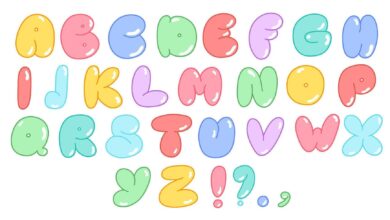introduction
Deep Rock Galactic has captured the hearts of gamers with its unique blend of cooperative gameplay, procedurally generated caves, and relentless action. This popular title by Ghost Ship Games allows players to team up and explore alien caverns, mine precious resources, and fend off terrifying creatures. As multiplayer games continue to evolve, the concept of crossplay—playing with friends across different platforms—has become increasingly important. Crossplay not only enhances the gaming experience by broadening the pool of available players but also helps maintain a vibrant, active community.
Crossplay is a game-changer for many titles, and Deep Rock Galactic is no exception. It allows players on various platforms, including PC, Xbox, and PlayStation, to team up and tackle challenges together. This feature bridges the gap between different gaming systems, fostering a more inclusive gaming environment. In this article, we’ll explore the crossplay capabilities of Deep Rock Galactic, provide a comprehensive guide on how to set it up, and offer tips for optimizing your crossplay experience. Whether you’re a seasoned miner or a newcomer, understanding how crossplay works can significantly enhance your gameplay.
What is Crossplay?
Crossplay, or cross-platform play, refers to the ability of players on different gaming platforms to play together in the same game environment. This feature allows users on a PC to join a game with friends on consoles, such as Xbox or PlayStation, without being restricted by their choice of hardware. The advent of crossplay has been a significant development in the gaming industry, breaking down the barriers that once divided players based on their platform of choice.
The benefits of crossplay are numerous. For one, it increases the pool of available players, making it easier to find matches and enjoy smoother gameplay. This is particularly valuable in games with smaller communities or niche genres. Additionally, crossplay fosters a more inclusive gaming environment, allowing friends to play together regardless of their platform. From a developer’s perspective, implementing crossplay can enhance the game’s longevity and player engagement by maintaining a more active and diverse player base.
In the context of Deep Rock Galactic, crossplay is a vital feature that brings together players from different platforms to collaborate in the game’s dynamic and challenging environment. It ensures that you can enjoy the game with friends, regardless of whether they are using a PC, Xbox, or PlayStation, thus enriching the overall multiplayer experience.
Deep Rock Galactic’s Crossplay Features
Deep Rock Galactic offers a robust crossplay feature, enabling players across various platforms to join forces and tackle the game’s demanding missions. Currently, the game supports crossplay between PC, Xbox, and PlayStation platforms. This means that no matter what system your friends are using, you can team up with them and enjoy the game together.
Enabling crossplay in Deep Rock Galactic is straightforward. In the game’s main menu, you’ll find an option to access the settings where you can activate crossplay. Once enabled, you can join games hosted by players on different platforms and invite your friends to join your sessions, regardless of their gaming system. Additionally, if you have an account with an online service like Steam or PlayStation Network, you may need to link it to your game profile to facilitate cross-platform interactions.
Different platforms offer varying experiences, but Deep Rock Galactic ensures a consistent gameplay experience across them. Players on PC can expect high-resolution graphics and customizable settings, while console players benefit from optimized controls and smooth performance. Despite these differences, the game is designed to deliver a cohesive experience, making crossplay a seamless feature.
How to Set Up Crossplay in Deep Rock Galactic
Setting up crossplay in Deep Rock Galactic is a simple process that enhances your multiplayer experience by allowing you to connect with players across different platforms. To get started, navigate to the game’s main menu and select the settings option. Here, you will find a toggle for crossplay. Enable this feature to start enjoying games with friends on other platforms.
If you’re encountering issues with crossplay, there are a few common troubleshooting steps you can take. First, ensure that you and your friends have enabled crossplay on your respective platforms. If you’re still having trouble, check for any game updates or patches that might address connectivity issues. Additionally, verifying your network settings and ensuring a stable internet connection can help resolve connection problems.
Platform-specific issues may arise, particularly if there are differences in how each system handles crossplay. For example, some console platforms may have additional privacy settings or parental controls that could impact your ability to connect with players on other systems. Reviewing these settings and adjusting them as needed can help ensure a smooth crossplay experience.
Enhancing Your Crossplay Experience
To make the most out of crossplay in Deep Rock Galactic, consider a few strategies that can enhance your gameplay. Effective communication is crucial when playing with friends across different platforms. Utilizing voice chat tools or in-game communication features can help coordinate your team and ensure everyone is on the same page.
Managing your in-game settings for optimal performance is also essential. On PC, you may have more control over graphics settings and can adjust them based on your system’s capabilities. On consoles, ensuring that your system is running smoothly and has the latest updates can help prevent performance issues. Additionally, familiarizing yourself with recommended class combinations and strategies can enhance your effectiveness in team-based missions.
Popular strategies for crossplay teams include coordinating class roles to cover all essential functions, such as mining, combat, and support. Effective communication and planning can make a significant difference in how well your team performs. Using additional tools like external voice chat apps or in-game markers can further improve coordination and teamwork.
Conclusion
Crossplay in Deep Rock Galactic is a valuable feature that enhances the multiplayer experience by connecting players across different platforms. It breaks down the barriers that once separated gamers based on their hardware choices, fostering a more inclusive and collaborative environment. By understanding how crossplay works, setting it up correctly, and optimizing your gameplay strategies, you can enjoy a richer and more engaging gaming experience.
Whether you’re exploring alien caverns with friends on a different platform or joining new players from across the gaming spectrum, crossplay in Deep Rock Galactic ensures that you can make the most of your adventures in the depths. Embrace the opportunities that crossplay offers and continue to enjoy the thrilling cooperative gameplay that Deep Rock Galactic provides.